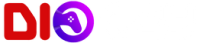За положительный отзыв продавец предоставит вам подарочную карту на сумму 22.01 руб.
Продавец
100%
technicaol
Продаж
19
Возвратов
0
Оффлайн чат
2
0
734 ₽
Cкидка постоянным покупателям! Если сумма ваших покупок у продавца technicaol больше чем:
😶 Скидка отсутствует
Go anywhere online. Safely. Introducing the new Norton Internet Security.
Norton Internet Security provides a complete peace of mind for where you go and what you do online as it:
Keeps you safe when you surf, shop and bank online
Warns you about social media scams and suspicious content
Stops both today's and tomorrow's threats
Blocks infected and dangerous downloads
Reduces PC startup time and boosts performance
Actively protects you from viruses, spam, identity theft and social media dangers. Automatic, silent updates keep you one step ahead of new threats and those not yet invented.
Norton Internet Security provides a complete peace of mind for where you go and what you do online as it:
Keeps you safe when you surf, shop and bank online
Warns you about social media scams and suspicious content
Stops both today's and tomorrow's threats
Blocks infected and dangerous downloads
Reduces PC startup time and boosts performance
Actively protects you from viruses, spam, identity theft and social media dangers. Automatic, silent updates keep you one step ahead of new threats and those not yet invented.
In order to activate the product please follow instruction below:
1. Go Here(https://ie.norton.com/)
2. If you are not signed in to Norton already, you will be prompted to sign in. Type in your email address and password for Norton, and click Sign In.
3. If you do not have an account, click Create account, and then complete the sign-up process.
4. In the Install on this device window, make sure the product name that is displayed is the one you want to install, click Agree & Download.
5. If you want to install a new product, not listed in the window, click Enter a Product Key, and then enter the product key or PIN to begin the download.
6. Do one of the following depending on your browser:
- For Internet Explorer: Click Run.
- For Firefox or Safari: On the top-right corner of the browser, click the Download option to view the downloaded files, and double-click the file that you downloaded.
- For Chrome: On the bottom-left corner, double-click the file that you downloaded.
- If the User Account Control window appears, click Continue. Follow the on-screen instructions.
7. Your Norton product is now installed and activated.
1. Go Here(https://ie.norton.com/)
2. If you are not signed in to Norton already, you will be prompted to sign in. Type in your email address and password for Norton, and click Sign In.
3. If you do not have an account, click Create account, and then complete the sign-up process.
4. In the Install on this device window, make sure the product name that is displayed is the one you want to install, click Agree & Download.
5. If you want to install a new product, not listed in the window, click Enter a Product Key, and then enter the product key or PIN to begin the download.
6. Do one of the following depending on your browser:
- For Internet Explorer: Click Run.
- For Firefox or Safari: On the top-right corner of the browser, click the Download option to view the downloaded files, and double-click the file that you downloaded.
- For Chrome: On the bottom-left corner, double-click the file that you downloaded.
- If the User Account Control window appears, click Continue. Follow the on-screen instructions.
7. Your Norton product is now installed and activated.
Положительный 06.09.2025 в 14:48
BEST!
Положительный 17.07.2025 в 17:53
good seller thanks