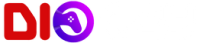Продавец
100%
technicaol
Продаж
>10
Возвратов
0
Оффлайн чат
0
0
214 ₽
Cкидка постоянным покупателям! Если сумма ваших покупок у продавца technicaol больше чем:
😶 Скидка отсутствует
More than just antivirus, Avast Premium Security is complete online protection for your computer.
Protection against your greatest online foes
Avast Premium Security protects against all online threats, including spoofed websites and ransomware.
Now you can safely shop and bank online
Spoofed (fake) websites are one of the oldest hacking tricks in the book. Avast Premium Security scans websites for security risks on your computer, so you can finally shop and bank online safely on any device.
Avoid becoming the victim of digital extortion
Ransomware is quickly becoming one of the most common — and dangerous — types of malware out there. Avast Premium Security fully protects your PC against havoc-wreaking ransomware so you don’t become the victim of digital extortion.
Protection against your greatest online foes
Avast Premium Security protects against all online threats, including spoofed websites and ransomware.
Now you can safely shop and bank online
Spoofed (fake) websites are one of the oldest hacking tricks in the book. Avast Premium Security scans websites for security risks on your computer, so you can finally shop and bank online safely on any device.
Avoid becoming the victim of digital extortion
Ransomware is quickly becoming one of the most common — and dangerous — types of malware out there. Avast Premium Security fully protects your PC against havoc-wreaking ransomware so you don’t become the victim of digital extortion.
In order to redeem the code follow the instruction below:
1. Download Avast Premium Security 2022 from the Avast website.
2. Right-click the downloaded setup file avast_internet_security_setup_online.exe and choose Run as administrator.
3. The Avast Setupwizard appears.
- Click Install for setup with default options.
- Select Custom installation to select the location of program files, and choose program components and languages on the following screen.
4. The installation progress bar appears while the program installs. When setup is complete, you can activate your subscription by clicking I have already bought a subscription or continue in 30-day trial mode.
5. When a network is detected, select a firewall mode.
- Select Private if your computer is connected to a home or private network.
- Select Public if connected to a public or shared network.
Avast Premium Security 2022 is now installed on your computer and ready to use.
1. Download Avast Premium Security 2022 from the Avast website.
2. Right-click the downloaded setup file avast_internet_security_setup_online.exe and choose Run as administrator.
3. The Avast Setupwizard appears.
- Click Install for setup with default options.
- Select Custom installation to select the location of program files, and choose program components and languages on the following screen.
4. The installation progress bar appears while the program installs. When setup is complete, you can activate your subscription by clicking I have already bought a subscription or continue in 30-day trial mode.
5. When a network is detected, select a firewall mode.
- Select Private if your computer is connected to a home or private network.
- Select Public if connected to a public or shared network.
Avast Premium Security 2022 is now installed on your computer and ready to use.