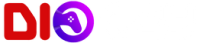Продавец
100%
CodeVault
Продаж
1
Возвратов
0
Оффлайн чат
0
0
697 ₽
Cкидка постоянным покупателям! Если сумма ваших покупок у продавца CodeVault больше чем:
😶 Скидка отсутствует
VMware vCenter Server Standard – License Key 🔑 | Instant Delivery
📡 Centralized & Scalable Management for Your vSphere Infrastructure
---
⚠️ Important Notice:
vCenter Server is essential for full vSphere functionality and centralized control of hosts and virtual machines.
This is the Standard Edition – ideal for enterprise-level and large-scale environments.
---
✨ Description:
vCenter Server Standard provides powerful centralized management for all components of your vSphere infrastructure. With high scalability and control, it offers provisioning, monitoring, orchestration, and automation from a single console.
🎯 Key Features:
✔️ Centralized host and VM management
✔️ Rapid deployment and orchestration
✔️ Scalable and secure
✔️ Full integration with other VMware services
✔️ Role-based user access control
---
🖥 System Requirements:
✅ VMware ESXi hosts
✅ vCenter Server Appliance or Windows/Linux Server
✅ Internet access for license activation
---
🔑 Activation Instructions:
1️⃣ Log in or create a new account at:
https://support.broadcom.com/
🛠️ Be sure to Build the Profile to gain access to download links.
More info here:
https://knowledge.broadcom.com/external/article/142873
2️⃣ Click the dropdown next to your username and select:
VMware Cloud Foundations
3️⃣ On the left-hand menu, click My Downloads
4️⃣ Search for the required software version
If you need a different language, uncheck the “English Only” box in the top right
5️⃣ Click View Group next to the version you want
6️⃣ Use the dropdown in the top right corner to select your version and download it
7️⃣ After installing, open the vCenter client and click Help
8️⃣ Click Enter Serial Number and input the license key
9️⃣ Click OK to complete activation
---
📧 IMPORTANT:
The previous VMware Customer Connect system is no longer available.
You must use the Broadcom Support Portal.
If you did not receive an activation email from Broadcom, visit:
https://knowledge.broadcom.com/external/article/144158/
---
📦 You Will Receive:
✔️ 1x License Key for vCenter Server Standard
✔️ Instant delivery after purchase
✔️ Full access to the official Broadcom download portal
✔️ No subscription – lifetime license
📡 Centralized & Scalable Management for Your vSphere Infrastructure
---
⚠️ Important Notice:
vCenter Server is essential for full vSphere functionality and centralized control of hosts and virtual machines.
This is the Standard Edition – ideal for enterprise-level and large-scale environments.
---
✨ Description:
vCenter Server Standard provides powerful centralized management for all components of your vSphere infrastructure. With high scalability and control, it offers provisioning, monitoring, orchestration, and automation from a single console.
🎯 Key Features:
✔️ Centralized host and VM management
✔️ Rapid deployment and orchestration
✔️ Scalable and secure
✔️ Full integration with other VMware services
✔️ Role-based user access control
---
🖥 System Requirements:
✅ VMware ESXi hosts
✅ vCenter Server Appliance or Windows/Linux Server
✅ Internet access for license activation
---
🔑 Activation Instructions:
1️⃣ Log in or create a new account at:
https://support.broadcom.com/
🛠️ Be sure to Build the Profile to gain access to download links.
More info here:
https://knowledge.broadcom.com/external/article/142873
2️⃣ Click the dropdown next to your username and select:
VMware Cloud Foundations
3️⃣ On the left-hand menu, click My Downloads
4️⃣ Search for the required software version
If you need a different language, uncheck the “English Only” box in the top right
5️⃣ Click View Group next to the version you want
6️⃣ Use the dropdown in the top right corner to select your version and download it
7️⃣ After installing, open the vCenter client and click Help
8️⃣ Click Enter Serial Number and input the license key
9️⃣ Click OK to complete activation
---
📧 IMPORTANT:
The previous VMware Customer Connect system is no longer available.
You must use the Broadcom Support Portal.
If you did not receive an activation email from Broadcom, visit:
https://knowledge.broadcom.com/external/article/144158/
---
📦 You Will Receive:
✔️ 1x License Key for vCenter Server Standard
✔️ Instant delivery after purchase
✔️ Full access to the official Broadcom download portal
✔️ No subscription – lifetime license