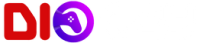За положительный отзыв продавец предоставит вам подарочную карту на сумму 43.18 руб.
Продавец
100%
Worldcdkey
Продаж
123
Возвратов
0
Оффлайн чат
2
0
864 ₽
Cкидка постоянным покупателям! Если сумма ваших покупок у продавца Worldcdkey больше чем:
Top 10 reasons to choose PaintShop Pro X7
1. Fill Magic: the disappearance of unwanted objects
Professional editing tools PaintShop Pro X7 will make a lasting impression on you! New tool "Filling Magic» offers content-sensitive editing technology that works with your favorite selection tools. With this function, you can seamlessly remove unwanted objects from the image and fill the voids suitable background from the surrounding area, even if the background area is textured and uniform.
2. Accelerating the hands of 30%
Superior performance, which differ brush PaintShop Pro X7, will help you achieve great results quickly. The effectiveness of photo retouching brushes, and tools "Brush Painting" and "Airbrush" has increased by 30%. New preview window allows you to quickly switch between effect parameters. Moreover, 64-bit architecture provides speed and stability when working on any of your projects.
3. Tools Cutting shapes and text
PaintShop Pro X7 - it is not only the professional level photo editor, but also a powerful design application that is perfect for work on any visual project. Tools "means trimming form" and "means pruning the text" you can instantly create unique photo-objects, where the text and shape are used to trim the underlying image. The resulting photo-object is a new file with a transparent background that can be inserted or dragged onto another image to create a collage (the file will be displayed as a separate layer).
4. Optimized work with layers
For your creative projects PaintShop Pro X7 provides a convenient and flexible process to work with layers. Now the layer can not just drag and drop from one image to another, but also to put it on any level of the stack on the panel "Layers."
5. Processed palette "Materials"
Processed palette "Materials" and the color selection tools allow you to quickly find the right colors, textures and patterns. The tool "Dropper" allows you to take color samples and to create your own palettes, which allows to easily keep track of your favorite color combinations.
6. Auto edges
New option "Auto edges" will brush strokes do not extend beyond the spray painted with a particular area and draw around objects.
7. Popular effects become even easier to use
It features a completely revised popular tools such as Selective Focus, Vignette, Retro Effect, graduated filter, depth of field, Intellectual photocorrection, Red-eye Reduction and Digital Noise Reduction.
8. The dialog "New Image"
A new dialog box "New picture" will allow you to get started quickly in PaintShop Pro X7. Simply click File> New, select the options you want and start setting. This window contains the standard sizes for photos, print, web, graphics, multimedia, and so forth.
9. XMP support
XMP support for RAW files allows PaintShop Pro X7 read and import data stored in XMP files (XMP files are created by many programs for editing RAW images).
10. The preview window Instant effects
New preview window allows you to quickly see and evaluate the results of the use of instant effects before applying them to your image.
System requirements
Microsoft Windows 10, Windows 8 / 8.1, Windows 7, Windows Vista or Windows XP with latest service packs installed (32-bit or 64-bit)
Intel or AMD processor with a clock speed of 1.5 GHz or higher with SSE2 support (multi-core processor recommended)
2 GB RAM (4 GB or more)
1 GB of hard disk space (2 GB recommended)
16-bit color monitor with a resolution of 1024 x 768 (recommended color monitor with 24-bit color depth or higher, with a resolution of 1366 x 768)
Sound card with latest driver compatible with DirectX 9 or later
Connecting to the Internet - for the functions performed via the Internet, and to view the video tutorials
Compatible with Windows CD / DVD-drive (for installation)
Supported import formats:
AI, BMP, CAL, CALS, CG
This product is distributed through the digital distribution and contains no packaging and boxes.
1. Fill Magic: the disappearance of unwanted objects
Professional editing tools PaintShop Pro X7 will make a lasting impression on you! New tool "Filling Magic» offers content-sensitive editing technology that works with your favorite selection tools. With this function, you can seamlessly remove unwanted objects from the image and fill the voids suitable background from the surrounding area, even if the background area is textured and uniform.
2. Accelerating the hands of 30%
Superior performance, which differ brush PaintShop Pro X7, will help you achieve great results quickly. The effectiveness of photo retouching brushes, and tools "Brush Painting" and "Airbrush" has increased by 30%. New preview window allows you to quickly switch between effect parameters. Moreover, 64-bit architecture provides speed and stability when working on any of your projects.
3. Tools Cutting shapes and text
PaintShop Pro X7 - it is not only the professional level photo editor, but also a powerful design application that is perfect for work on any visual project. Tools "means trimming form" and "means pruning the text" you can instantly create unique photo-objects, where the text and shape are used to trim the underlying image. The resulting photo-object is a new file with a transparent background that can be inserted or dragged onto another image to create a collage (the file will be displayed as a separate layer).
4. Optimized work with layers
For your creative projects PaintShop Pro X7 provides a convenient and flexible process to work with layers. Now the layer can not just drag and drop from one image to another, but also to put it on any level of the stack on the panel "Layers."
5. Processed palette "Materials"
Processed palette "Materials" and the color selection tools allow you to quickly find the right colors, textures and patterns. The tool "Dropper" allows you to take color samples and to create your own palettes, which allows to easily keep track of your favorite color combinations.
6. Auto edges
New option "Auto edges" will brush strokes do not extend beyond the spray painted with a particular area and draw around objects.
7. Popular effects become even easier to use
It features a completely revised popular tools such as Selective Focus, Vignette, Retro Effect, graduated filter, depth of field, Intellectual photocorrection, Red-eye Reduction and Digital Noise Reduction.
8. The dialog "New Image"
A new dialog box "New picture" will allow you to get started quickly in PaintShop Pro X7. Simply click File> New, select the options you want and start setting. This window contains the standard sizes for photos, print, web, graphics, multimedia, and so forth.
9. XMP support
XMP support for RAW files allows PaintShop Pro X7 read and import data stored in XMP files (XMP files are created by many programs for editing RAW images).
10. The preview window Instant effects
New preview window allows you to quickly see and evaluate the results of the use of instant effects before applying them to your image.
System requirements
Microsoft Windows 10, Windows 8 / 8.1, Windows 7, Windows Vista or Windows XP with latest service packs installed (32-bit or 64-bit)
Intel or AMD processor with a clock speed of 1.5 GHz or higher with SSE2 support (multi-core processor recommended)
2 GB RAM (4 GB or more)
1 GB of hard disk space (2 GB recommended)
16-bit color monitor with a resolution of 1024 x 768 (recommended color monitor with 24-bit color depth or higher, with a resolution of 1366 x 768)
Sound card with latest driver compatible with DirectX 9 or later
Connecting to the Internet - for the functions performed via the Internet, and to view the video tutorials
Compatible with Windows CD / DVD-drive (for installation)
Supported import formats:
AI, BMP, CAL, CALS, CG
Положительный 04.03.2016 в 20:18
Всё ОК
Положительный 13.07.2015 в 10:16