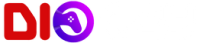Продавец
99%
princeswp
Продаж
0
Возвратов
0
Онлайн чат
0
0
12 ₽
Cкидка постоянным покупателям! Если сумма ваших покупок у продавца princeswp больше чем:
😶 Скидка отсутствует
📜General İnformation
🔹Users like your nft.
🔹We will help promote your Nfts in Main categories: We will put them among the most liked.
🔹Your favorites are delivered instantly.
🔹You will be able to sell your NFTs faster.
🔹If we are online, the service will be completed quickly.
We can send more than 1 favorite to your nft collection.
When you buy 100 Favorites, you can separate them into separate links.
Sample ;
NFT Link 1 > 30 Need Favorites
NFT Link 2 > 40 Need Favorites
NFT Link 3 > 20 Need Favorites
🟦Opensea Views Service
https://diokey.com/product/3301129
💬If you need invitations for projects, have a look at this;
🙉 Discord Server Member for NFT or other Projects
https://diokey.com/product/3232540
Official Site :Opensea.io
🔹Users like your nft.
🔹We will help promote your Nfts in Main categories: We will put them among the most liked.
🔹Your favorites are delivered instantly.
🔹You will be able to sell your NFTs faster.
🔹If we are online, the service will be completed quickly.
We can send more than 1 favorite to your nft collection.
When you buy 100 Favorites, you can separate them into separate links.
Sample ;
NFT Link 1 > 30 Need Favorites
NFT Link 2 > 40 Need Favorites
NFT Link 3 > 20 Need Favorites
🟦Opensea Views Service
https://diokey.com/product/3301129
💬If you need invitations for projects, have a look at this;
🙉 Discord Server Member for NFT or other Projects
https://diokey.com/product/3232540
Official Site :Opensea.io
ATTENTION!
After payment you will receive a unique 16-digit payment confirmation CODE.
To complete the transaction, follow these steps:
Option A:
1) On the purchase page, under the "contact information" and "additional information" form, put a tick in the checkbox opposite "yes, I want to immediately send a unique code to the seller."
2) Click SAVE. (The code will be sent to the seller automatically).
Option B:
1) On the purchase page, copy the received unique code to the clipboard.
2) Scroll down the page and click the "CORRESPONDENCE WITH THE SELLER" button.
3) Paste the unique code from the clipboard into the message and click "SEND MESSAGE".
This instruction is obligatory for everyone!
Until i"m receive a CODE confirming the payment, no action will be taken on your application.
Send the CODE immediately. Don´t waste your and my time on unnecessary correspondence.
See the screenshots for how to submit code quickly and correctly.
After payment you will receive a unique 16-digit payment confirmation CODE.
To complete the transaction, follow these steps:
Option A:
1) On the purchase page, under the "contact information" and "additional information" form, put a tick in the checkbox opposite "yes, I want to immediately send a unique code to the seller."
2) Click SAVE. (The code will be sent to the seller automatically).
Option B:
1) On the purchase page, copy the received unique code to the clipboard.
2) Scroll down the page and click the "CORRESPONDENCE WITH THE SELLER" button.
3) Paste the unique code from the clipboard into the message and click "SEND MESSAGE".
This instruction is obligatory for everyone!
Until i"m receive a CODE confirming the payment, no action will be taken on your application.
Send the CODE immediately. Don´t waste your and my time on unnecessary correspondence.
See the screenshots for how to submit code quickly and correctly.